How to Start Creating Your Wedding Guest List
Although the wedding is supposed to be all about the couple in practical terms, I think it is largely about the guests. These people are your closest friends. The family you stay in touch with, but wish you saw more often. The neighbors that have walked you across the street and provided after-school snacks for years. Since Tyler and I have been together for 5 ½ years, we have made a lot of friends and they are almost as excited for us as we are. It’s funny how many people have told me that.
This might be one of the most daunting tasks of planning a wedding, so I wanted to provide you with how I did it and how we are still working through it. At first it’s fun naming all the people you want to invite and reminiscing over the good times you had with them. Then you realize you have to cut many of these wonderful people.
Note: You will adjust your guest list throughout your entire planning process as people let you know if they can or can’t make it. This is also the fastest way to cut your budget. Less people = less food, less centerpieces, less favors, etc.
Add that special touch to your wedding reception with The Knot Wedding Shop’s top favors – be sure to personalize!
Here are the beginning steps we took:
- Bust out your Excel sheet again. This will make it much easier to add/remove/change people as time goes on. If you don’t want to handwrite everything, you can use the mail merge feature in Word to import all of your contacts.
- We have 3 categories: family, friends, and maybe. To us, family was extremely important, so they are the top priority, along with our bridal party. If you are closer with friends than family, then make them the priority. On the first round, add as many people as you can think of and later you will have to cut some people.
- List all of your family – bride and groom side. Don’t hold back. Invite Aunt Trudi on his mom’s side even if you have never met her. (Yes, he really has an Aunt Trudi and I got in trouble for not having her on the first round).
- List all of your friends – bride and groom side. Add as many people as you want because you will have to remove some anyway.
- Now, create a cell on the right side of your list to add up all the totals. How many family, friends, and total people did you invite? (See a snapshot of mine below). Here’s a tutorial of how to add up numbers.
- If you have your venue picked out, compare the number of people on your guest list to the maximum occupancy of the venue. Now you know the number of people to cut.
- Let’s say you have 100 people to cut. For now, just move the people you might not invite to a “Maybe” section in your spreadsheet below your list of friends.
- I recommend sending this list to your parents so they can review it and make sure you didn’t forget someone really important. If you are uncomfortable with them being so involved, don’t show them. I forgot a few people, so I was glad I did. Keep in mind, they will probably want to add some of their friends and you may need to tell them no. That’s okay – it’s your wedding.
- Make sure you save your work! You will be adjusting this list as time goes on.
Do you have any tips to make this process easier or more effective? I’d love to hear them in the comments section!
Related articles
- Creating a Wedding Guest List – Project Wedding (projectwedding.com)
- Should I invite plus-ones? – Project Wedding (projectwedding.com)
Giving back on your big day? Let your guests know with Charity Wedding Favor Cards from The Knot Wedding Shop.




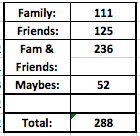

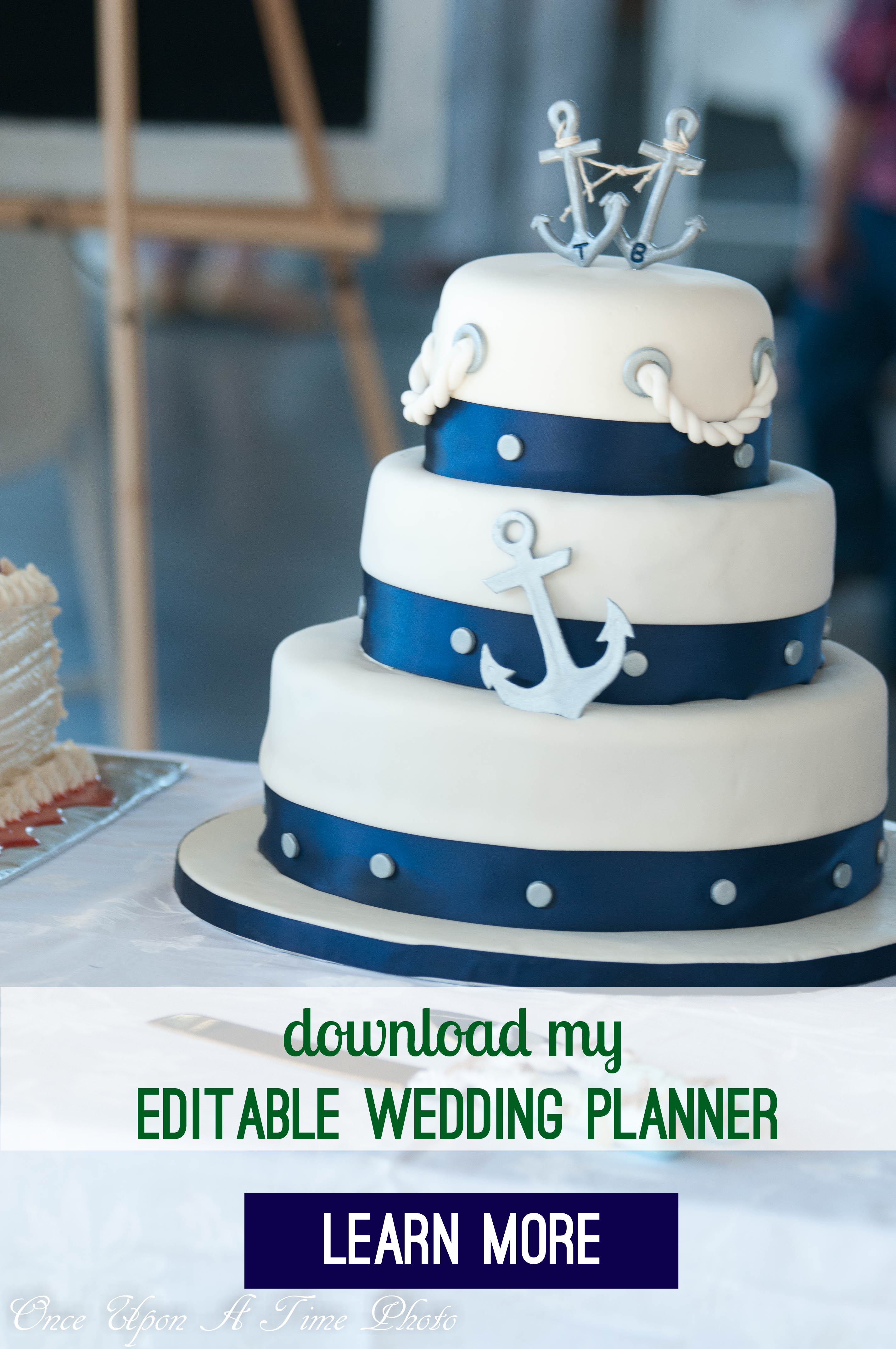
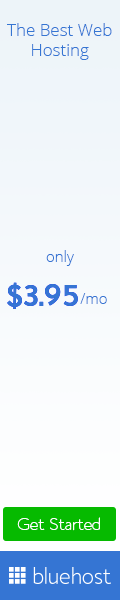
One comment on “How to Start Creating Your Wedding Guest List”